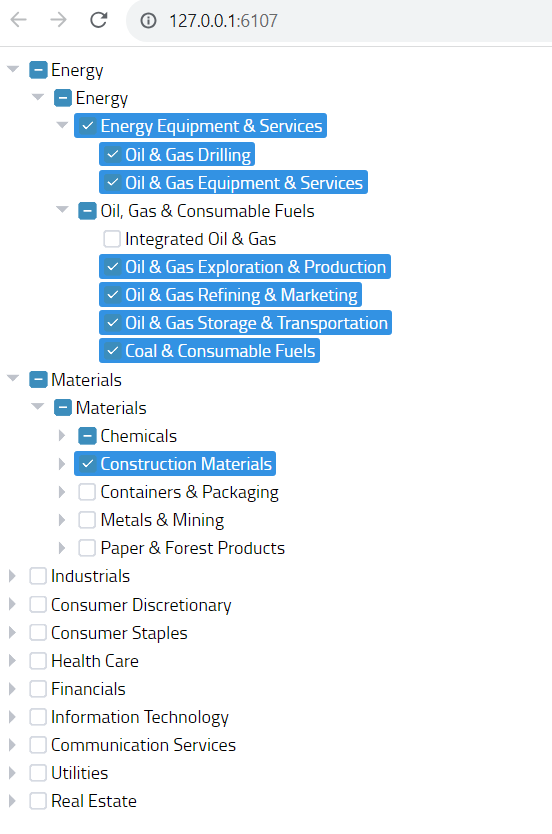I consider myself very fortunate to have the opportunity to engage on consulting projects. Recently, one of these projects required an updated Global Industry Classification Standard (GICS®) tree in Shiny, which I thought it might be helpful to share the steps from start (Excel file) to finish (interactive hierarchical checkbox tree).
Load Libraries
We’ll load the libraries that we plan to use for the conversion.
library(readxl)
library(tidyr)
library(dplyr)
Download and Read GICS® Excel Structure File
Fortunately, the GICS® hierarchy is available for public use on the web in a fairly usable Excel format. In the next bit of code, we will download the Excel file and import the data into a messy data.frame. For this project, we also loaded translations for German, French, Spanish, and Italian, but we will just stick to English for this post.
# use temp file for this example but save to somewhere more permanent
# if you plan to reuse
gics_file_english <- tempfile(fileext=".xlsx")
# download the Excel file with the current GICS structure
download.file(
url = "https://www.spglobal.com/spdji/en/documents/index-policies/2023-gics-structure-english.xlsx",
destfile = gics_file_english,
mode = "wb"
)
# read the Excel file into a data.frame
gics_english <- readxl::read_xlsx(
path = gics_file_english,
sheet = "Effective close of Mar 17 2023",
skip = 3
)
Clean the Structure
As is commonly the case with Excel files, we will need to do some cleaning to get the data in a format more suitable for programmatic consumption. The output from this next step will serve as the base for our eventual JSON build.
remove_gics_comments <- function(x) {
# remove anything in parenthesis, such as New Code, Discontinued, etc.
gsub(x = x, pattern = "\\s\\(.*\\)", replacement = "")
}
gics <- gics_english %>%
# delete discontinued
dplyr::filter(
dplyr::if_all(
everything(),
~!grepl(x=.x, pattern = "(Discontinued)")
)
) %>%
# change column names
dplyr::select(
GICS4 = `...8`,
GICS4_Code = `Sub-Industry`,
GICS3_Code = `Industry`,
GICS2_Code = `Industry Group`,
GICS1_Code = Sector
) %>%
# convert all codes to double (numeric)
dplyr::mutate(
dplyr::across(
dplyr::contains("Code"),
as.double
)
) %>%
# remove na rows for GICS4_Code which are description rows
dplyr::filter(!is.na(GICS4_Code)) %>%
# fill down in each of the Code columns to help us build hierarchy
tidyr::fill(
GICS3_Code,
.direction = "down"
) %>%
tidyr::fill(
GICS2_Code,
.direction = "down"
) %>%
tidyr::fill(
GICS1_Code,
.direction = "down"
) %>%
# clean
dplyr::mutate(GICS4 = remove_gics_comments(GICS4))
Inefficiently Build Each Level
Yes, this most definitely can be done more efficiently without all the repetition. However, I will leave that up to you. For each level 1-4, we will get a lookup table with the code and the name.
gics1 <- gics_english %>%
# delete discontinued
dplyr::filter(
dplyr::if_all(
1:2,
~!grepl(x=.x, pattern = "(Discontinued)")
)
) %>%
filter(!is.na(as.double(Sector))) %>%
select(GICS1_Code = 1, GICS1_EN = 2) %>%
unique() %>%
dplyr::mutate(
dplyr::across(
2,
remove_gics_comments
)
)
gics2 <- gics_english %>%
# delete discontinued
dplyr::filter(
dplyr::if_all(
1:4,
~!grepl(x=.x, pattern = "(Discontinued)")
)
) %>%
select(GICS2_Code = 3, GICS2_EN = 4) %>%
filter(!is.na(as.double(GICS2_Code))) %>%
unique() %>%
dplyr::mutate(
dplyr::across(
2,
remove_gics_comments
)
)
gics3 <- gics_english %>%
# delete discontinued
dplyr::filter(
dplyr::if_all(
1:6,
~!grepl(x=.x, pattern = "(Discontinued)")
)
) %>%
select(GICS3_Code = 5, GICS3_EN = 6) %>%
filter(!is.na(as.double(GICS3_Code))) %>%
unique() %>%
dplyr::mutate(
dplyr::across(
2,
remove_gics_comments
)
)
gics4 <- gics_english %>%
# delete discontinued
dplyr::filter(
dplyr::if_all(
everything(),
~!grepl(x=.x, pattern = "(Discontinued)")
)
) %>%
select(GICS4_Code = 7, GICS4_EN = 8) %>%
filter(!is.na(as.double(GICS4_Code))) %>%
unique() %>%
dplyr::mutate(
dplyr::across(
2,
remove_gics_comments
)
)
Combine Everything into Hierarchical JSON
shinyTree/jsTree requires a unique hierarchical structure different from the d3 hierarchy that seems to have become more of a standard. For each node, we need there to be a property text that will be what shows up in the tree.
df <- gics %>%
select(-GICS4) %>%
{
sorted <- sort(colnames(.))
select(., all_of(sorted))
} %>%
mutate(across(everything(),as.character))
cols <- colnames(df)
while(length(cols) > 0) {
print(cols)
lastcol <- tail(cols,1)
gicslvl <- gsub(x=lastcol,pattern="_Code",replacement="")
ref <- get(tolower(gicslvl))
if(gicslvl != "GICS4") { # nest levels 1-3
nestcols <- colnames(df)[which(!(colnames(df) %in% cols))]
df <- nest(df, children := c(code,nestcols))
}
df <- right_join(df, ref)
df <- rename(df, code = !!paste0(gicslvl,"_Code"))
# important step which makes the property text from the English name
df <- mutate(df, text = df[paste0(gicslvl,"_EN")][[1]])
cols <- head(cols, length(cols) - 1)
}
gics_json <- jsonlite::toJSON(df, auto_unbox=TRUE)
Shiny App with GICS® Checkbox Tree
library(shiny)
# use a forked and updated shinyTree with some additional features
#remotes::install_github("timelyportfolio/shinyTree")
library(shinyTree)
ui <- shinyTree::shinyTree(
"gicstree",
checkbox = TRUE,
theme = "proton",
themeIcons = FALSE,
themeDots = FALSE
)
server <- function(input, output, session) {
shinyTree::updateTree(
session = session,
treeId = "gicstree",
data = unclass(gics_json)
)
observeEvent(shinyTree::get_selected_nodes(input$gicstree), {
print(shinyTree::get_selected_nodes(input$gicstree))
})
}
shinyApp(ui = ui, server = server)